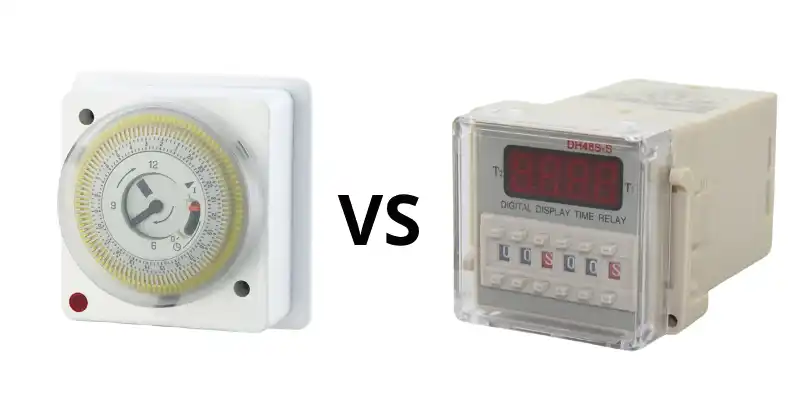I. What is digital timer switches
A digital timer switch shows data in a digital format, usually on an LCD screen, and uses semiconductor components for timing. These switches enable users to configure equipment to turn on or off at predetermined intervals, enabling automatic irrigation, heating, lighting, and other systems.
II. How Digital Timer Switches Work
A. Basic components
- Real-Time Clock (RTC): This is the core component that keeps track of the current time, ensuring accurate operation even during power outages due to its battery backup14.
- User Interface: Typically includes a digital display and buttons for programming settings. This interface allows users to input desired on/off times and other parameters15.
- Relay/Output Section: This component connects to the electrical load (e.g., lights or appliances) and switches them on or off according to the programmed schedule
B. Programming methods
Digital timer switches can be programmed through various methods:
- Menu-Based Interface: To establish timings and intervals, users must go through a number of options that are shown on the screen. In order to choose which days, hours, and minutes to activate or deactivate, this frequently entails pressing buttons.
- Manual Input: Certain gadgets make it simple to easily configure particular schedules by allowing direct time entry using numeric keys.
- Pre-Configured Settings: Preset programs for typical applications, including lighting control, are included with many models and are simple for the user to activate.
C. Types of timing functions
- Daily Timers: These allow users to set the same on/off schedule every day, ideal for consistent routines like lighting or heating systems.
- Weekly Timers: More flexible than daily timers, these enable different schedules for each day of the week, accommodating varying needs throughout the week.
- Astronomical Timers: These adjust based on sunrise and sunset times, making them suitable for outdoor lighting applications where timing needs vary seasonally
- Pulse Output: This function allows the switch to activate devices for a specified duration at set intervals, useful for applications like irrigation systems
III. Key Features to Consider
When selecting a digital timer switch, several key features should be considered to ensure it meets your specific needs and requirements. Here’s a breakdown of these features:
A. Programming options (daily, weekly, seasonal)
- Daily Programming: Allows the timer to turn devices on and off at the same time every day, which is ideal for consistent routines.
- Weekly Programming: Offers flexibility to set different schedules for each day of the week, accommodating varying needs (e.g., weekdays vs. weekends).
- Seasonal Programming: Some advanced models can adjust settings based on seasonal changes, such as sunrise and sunset times, making them suitable for outdoor lighting.
B. Display type (LCD, LED)
- LCD Displays: Typically provide clearer visuals with more detailed information, including time settings and programming options. They are easier to read in low light conditions.
- LED Displays: Generally more energy-efficient and can be brighter than LCDs but may offer less detailed information. They are often used in simpler models.
C. Battery backup
A crucial component that guarantees the timer maintains its settings in the event of a power interruption. This backup makes it possible for the timer to keep working without losing its preset schedules, which is crucial for applications like irrigation systems and security lighting.
D. Minimum switching interval
This is the shortest amount of time that the timer can be set to run or stop. For applications that need frequent cycling, such heating systems or aquariums, a shorter minimum switching period might provide more accurate control over the devices.
E. Maximum load capacity
This shows the highest electrical load the timer switch is safe to manage. It is imperative that you select a timer whose load capacity equals or exceeds the specifications of the equipment you intend to operate. A timer that is overloaded may malfunction or present a safety risk.
V. Applications of Digital Timer Switches
- Home AutomationDigital timer switches are widely used in residential settings to automate lighting, heating, and air conditioning systems. This ensures that devices operate only when needed, helping to maintain a comfortable environment while reducing energy consumption.
- Outdoor Lighting ControlThese timers manage outdoor lighting systems such as garden lights, street lights, and security lights. They can be programmed to turn on at sunset and off at sunrise or at specific times, ensuring safety while minimizing energy waste.
- Aquarium and Garden IrrigationIn aquariums, digital timer switches regulate lighting and filtration systems to simulate natural light cycles for aquatic life. For gardens, they control irrigation systems, ensuring efficient watering at optimal times to promote plant health and conserve water.
- Industrial Equipment ManagementDigital timer switches are utilized in industrial settings to control machinery and equipment operation. They help ensure that machines run only during necessary production hours, reducing wear and tear and conserving energy.
- Commercial Building AutomationIn commercial buildings, these switches regulate HVAC systems, lighting, and security systems based on typical occupancy schedules. This optimizes energy use and enhances operational efficiency.
- Appliance ControlDigital timer switches can automate various household appliances such as coffee makers, slow cookers, and pool pumps. This convenience allows users to have appliances ready when needed while preventing them from running longer than necessary.
- Security SystemsBy automating lights and other devices to turn on and off at random intervals, digital timer switches can simulate occupancy in a home or business, deterring potential intruders.
- Seasonal ApplicationsAstronomical timer switches adjust operations based on sunrise and sunset times, making them ideal for seasonal applications where timing needs change throughout the year.
VI. Benefits of Using Digital Timer Switches
Digital timer switches offer numerous benefits that enhance energy efficiency, convenience, security, and the longevity of devices. Here’s a detailed look at these advantages:
A. Energy savings
Digital timer switches automate electrical device operations, resulting in a significant reduction of energy consumption. Appliances that are scheduled to turn off when not in use contribute to the reduction of energy waste. For example, they can be programmed to turn off lights and heating systems when the room is empty, which can result in significant utility cost savings. These timers provide exact control over how lighting, heating, and cooling systems are used, which improves energy efficiency even more
B. Convenience and automation
The convenience that digital timer switches offer is one of their main benefits. Without requiring human intervention, users can program devices to function in accordance with their schedules. This function is especially helpful for routine tasks like setting the timer for equipment like coffee makers or turning on the lights before leaving for home. The simplicity of programming—often achieved through intuitive interfaces—makes it easy to modify parameters as necessary.
C. Enhanced security
Digital timer switches automate lights and other appliances to provide the impression that a home is occupied, which adds to home security. To discourage possible burglars, lights can be programmed to turn on and off at odd times when homeowners are away. They can also be connected with security systems to turn on cameras or alarms at predetermined periods, improving overall safety.
D. Prolonged device lifespan
Digital timer switches can assist extend the life of systems and appliances by regulating their operating hours. Turning off devices while not in use reduces wear and tear, which eventually results in fewer repairs and replacements. For example, HVAC systems can be configured to only operate during periods of high demand, which will lessen equipment stress and improve performance.
VII. How to Use a Timer Switch
Step 1: Connect Your Device
- Plug in the Device: Connect the electrical device you want to control (such as a lamp, fan, or heater) to the timer switch.
Step 2: Set the Current Time
- Adjust the Timer: Set the current time on the timer switch. For mechanical timers, this usually involves rotating a dial. Digital timers typically require pressing buttons to set the time accurately.
Step 3: Program On Time
- Select Start Time: Decide when you want your device to turn on. Access the programming mode of your timer switch (often indicated by a “Program” button) and set the desired start time.
Step 4: Program Off Time
- Select Stop Time: Choose when you want your device to turn off. Enter this time into the timer switch following the same process as for setting the on time.
Step 5: Check Additional Features
- Explore Extra Functions: If your timer has additional features (like weekday/weekend settings or countdown options), adjust them accordingly to suit your needs.
Step 6: Activate the Timer Switch
- Turn On Timer Function: Ensure that you activate the timer function. Some models have a manual switch or button to enable automatic operation; make sure this is set to “AUTO”.
Step 7: Review and Adjust
- Double-Check Settings: Review your programmed settings to ensure they match your preferences. Make any necessary adjustments before finalizing.
Step 8: Wait for Automation
- Let It Run: Once everything is set, allow the timer switch to operate automatically according to your programmed schedule. Your device will turn on and off as specified without further manual intervention.
Tips for Effective Use
- Manual Override: Familiarize yourself with how to manually override programmed settings if needed, allowing you control over your devices outside of scheduled times.
- Regular Maintenance: Periodically check and update your settings, especially if there are changes in your routine or daylight saving time adjustments.
- Safety Precautions: Always follow safety guidelines during installation and ensure that your timer switch is rated for the load of the devices you are controlling.
IX. Comparison with Other Timing Devices
A. Digital vs. mechanical timers
| Feature | Digital Timers | Mechanical Timers |
|---|---|---|
| Mechanism | Utilize electronic components and microprocessors for precise timing. | Rely on mechanical clockwork mechanisms for operation. |
| Accuracy | Highly accurate, often using quartz oscillators for timekeeping. | Limited accuracy due to wear and tear of moving parts. |
| Ease of Use | User-friendly interfaces with digital displays; can handle complex schedules. | Simple to operate with basic dials; limited programming options. |
| Versatility | Offer advanced features like multiple on/off cycles, countdowns, and programming for different days. | Generally provide basic on/off functionality with no advanced features. |
| Cost | Typically more expensive due to advanced technology and features. | Generally more affordable, making them suitable for budget-conscious users. |
| Power Dependency | Require electricity to operate; some models have battery backup options. | Do not require power to function; rely on mechanical movement. |
| Durability | More prone to malfunctions due to electronic components; may be affected by environmental conditions. | Generally more durable and reliable under heavy electrical loads; simpler design leads to fewer failures. |
MECHANICAL VS DIGITAL TIMERS: A COMPARISON
B. Smart switches and their advantages/disadvantages
Smart switches represent a modern evolution in timer technology, integrating digital capabilities with smart home systems.
Advantages:
- Remote Control: Smart switches can be controlled via smartphone apps or voice commands, allowing users to manage devices from anywhere.
- Integration with Smart Home Systems: They can work seamlessly with other smart devices (like sensors and cameras), enhancing automation across the home.
- Advanced Scheduling: Users can set complex schedules that adapt based on conditions (e.g., occupancy sensors), improving energy efficiency.
- Energy Monitoring: Many smart switches provide real-time energy consumption data, helping users track usage and reduce costs.
Disadvantages:
- Higher Cost: Smart switches are typically more expensive than both digital and mechanical timers due to their advanced technology.
- Reliability on Wi-Fi: They depend on a stable internet connection; outages can disrupt functionality.
- Complex Setup: Initial installation and setup may require technical knowledge or additional equipment (like hubs).
- Potential Security Risks: As connected devices, they may be vulnerable to hacking if not properly secured.
X. Choosing the Right Digital Timer Switch
A thorough evaluation of your unique needs and compatibility criteria is necessary when selecting the best digital timer switch. Assess your functionality needs first, such as if you require more sophisticated programming capabilities or a simple on/off switch. Think on the particular gadgets you will be managing and the frequency of your timer usage. Determine if a plug-in or hardwired switch is required and make sure the switch’s voltage and amperage ratings match those of your electrical system. Look for Wi-Fi-enabled solutions that work with your current ecosystem if you have a smart home setup.
Your decision is heavily influenced by your budget. Advanced smart switches with more capabilities could cost more, but simple variants are more reasonably priced. The possible long-term energy savings that an effective timer switch can offer, however, should be taken into account as they might balance the initial outlay. Additionally, consider the manufacturer’s warranty and customer service to make sure you’re getting a dependable device with sufficient post-purchase assistance. You may choose a digital timer switch that not only suits your needs right now but also offers value and usefulness for many years to come by carefully considering these elements.
VIOX Digital Timer Switch YP15A
XII. Conclusion
Digital timer switches represent a significant advancement in home and business automation, offering precise control over electrical devices and systems. Their ability to enhance energy efficiency, provide convenience, and improve security makes them an invaluable tool in modern living and working environments. As technology continues to evolve, these devices are becoming increasingly sophisticated, integrating with smart home systems and offering more customizable options to meet diverse needs.
When choosing a digital timer switch, it’s crucial to consider your specific requirements, the compatibility with your existing systems, and the long-term benefits in terms of energy savings and convenience. While there may be an initial investment, the potential for reduced energy costs and increased efficiency can provide substantial returns over time.
As we move towards more sustainable and efficient living and working spaces, digital timer switches will undoubtedly play a crucial role in optimizing energy use and enhancing our daily routines. Whether for residential, commercial, or industrial applications, these devices offer a simple yet effective way to automate and control our electrical systems, contributing to a more efficient and comfortable environment.
Manufacturers of digital timers along with their website
- VIOX
- VIOX specializes in high-quality digital timer switches, offering a range of programmable options and advanced features.
- Website: viox.com
- EMX Industries Inc.
- Known for precision timing solutions, EMX offers a variety of digital timers suitable for different applications.
- Website: emxindustries.com
- Pepperl+Fuchs Inc.
- This company provides reliable digital timer solutions tailored for industrial applications.
- Website: pepperl-fuchs.com
- Leviton Manufacturing Co., Inc.
- Leviton offers a wide selection of user-friendly digital timers designed for residential and commercial use.
- Website: leviton.com
- Schneider Electric
- A global leader in energy management, Schneider Electric provides advanced digital timer technologies for various applications.
- Website: se.com
- Dewenwils
- Dewenwils manufactures a range of home improvement products, including user-friendly digital timers.
- Website: dewenwils.com
- Graybar Electric Company, Inc.
- While primarily a distributor, Graybar offers a wide selection of digital timers from various manufacturers.
- Website: graybar.com