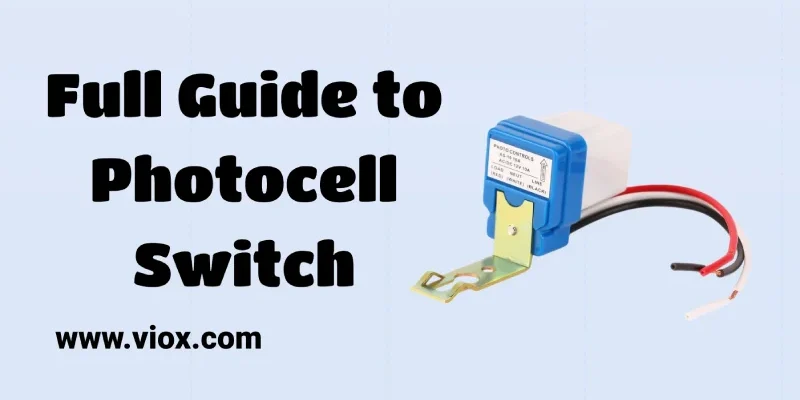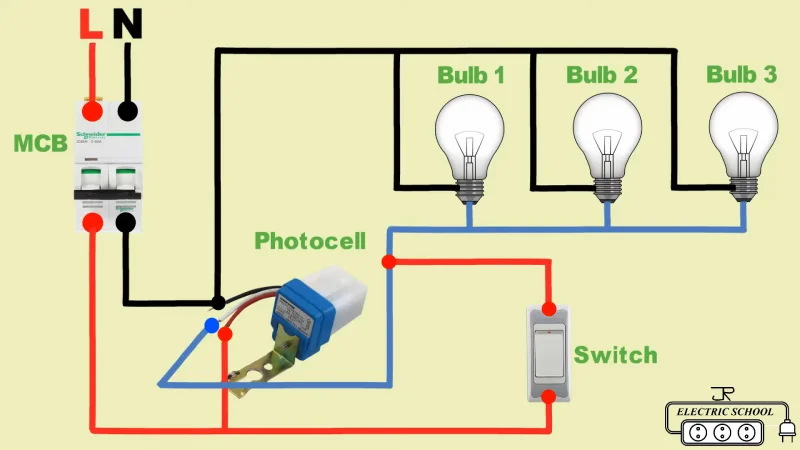Co je to fotobuňka?
Fotobuňka, označovaná také jako fotoelektrický nebo světelně závislý rezistor (LDR), je elektronická součástka, která automaticky řídí osvětlení na základě úrovně okolního světla. Jeho jádrem je fotorezistor, jehož elektrický odpor se mění v závislosti na intenzitě světla. Tento prvek citlivý na světlo umožňuje zařízení zapínat světla, když nastane tma, a vypínat je, když se vrátí denní světlo, což je ideální pro aplikace, jako je pouliční osvětlení, bezpečnostní osvětlení a další systémy venkovního osvětlení, které vyžadují automatické řízení bez nutnosti ručního zásahu.
Mechanismus ovládání fotobuněk
Fotočlánek funguje na principu fotovodivosti a využívá polovodičový materiál citlivý na světlo, jako je sulfid kademnatý (CdS) nebo selenid kademnatý (CdSe). Základní součástí je proměnný odpor, jehož odpor se mění v závislosti na intenzitě světla. Ve tmě nebo při slabém osvětlení je odpor fotočlánku vysoký, což umožňuje průchod proudu obvodem a aktivaci připojeného osvětlení. S rostoucí úrovní světla jsou fotony absorbovány polovodičovým materiálem, což způsobuje excitaci elektronů a zvyšuje vodivost. Tím se sníží odpor, přeruší se tok proudu a vypne se osvětlení. Spínač obvykle obsahuje tři vodiče:
- Černá (horká): Připojení ke zdroji napájení
- Bílá (neutrální): Dokončuje obvod
- Červená (zátěž): Připojuje se ke svítidlu
Když úroveň osvětlení klesne pod nastavenou mez, vnitřní spínač fotobuňky sepne, čímž se obvod uzavře a světla se rozsvítí. Tento automatický provoz zajišťuje energeticky úsporné řízení osvětlení bez nutnosti ručního zásahu.
Typy fotobuněk
K dispozici je několik typů snímačů s fotobuňkami, z nichž každý je určen pro specifické aplikace a požadavky uživatelů:
- Snímače od soumraku do svítání: Automatická aktivace světel při západu slunce a jejich deaktivace při východu slunce.
- Nastavitelné snímače úrovně osvětlení: Umožňuje uživatelům nastavit konkrétní světelné prahy pro aktivaci a deaktivaci.
- Senzory integrované do časovače: Kombinujte funkci fotobuňky s časovačem pro ovládání na základě úrovně osvětlení i přednastavených časových plánů.
- Víceobvodové senzory: Může nezávisle ovládat více světelných okruhů pro větší flexibilitu v rozsáhlých instalacích.
Klíčové specifikace zapojení
Schéma zapojení fotobuňky
Při výběru a instalaci snímače s fotobuňkou zohledněte klíčové specifikace zapojení pro optimální výkon a bezpečnost. Napěťová kompatibilita snímače musí odpovídat vašemu elektrickému systému, obvykle 120 V nebo 240 V AC. Pro zachování účinnosti zvolte vhodný průřez a délku vodičů podle konkrétního nastavení. Základní nastavení často vyžadují tři vodiče (horký, nulový, zem), zatímco pokročilejší systémy mohou potřebovat další vodiče. Pro správnou instalaci a dodržení předpisů se vždy řiďte pokyny výrobce a místními elektrickými předpisy.
Průvodce instalací fotobuněk
Instalace spínače s fotobuňkou vyžaduje pečlivou pozornost věnovanou bezpečnosti a správným technikám zapojení. Před zahájením se ujistěte, že je napájení obvodu zcela vypnuto na jističi, abyste předešli elektrickému nebezpečí.
Proces instalace obvykle zahrnuje následující kroky:
- Identifikujte vodiče:
- Černý vodič: Obvykle "horký" nebo živý vodič
- Bílý vodič: Obvykle neutrální vodič
- Červený vodič: Často "spínaný" vodič, který se připojuje ke svítidlu.
- Zelený nebo holý měděný vodič: Zemnicí vodič
- Navazujte kontakty:
- Připojte černý vodič od zdroje napájení k černému vodiči fotobuňky.
- Připojte červený vodič z fotobuňky k černému vodiči svítidla.
- Spojte všechny bílé (nulové) vodiče dohromady.
- Připevněte všechny zemnicí vodiče k sobě a k zemnicí svorce.
- Namontujte fotobuňku: Umístěte snímač tak, aby mohl detekovat přirozené světlo bez rušivých vlivů umělých zdrojů světla. Pokud je instalován venku, zajistěte jeho odolnost vůči povětrnostním vlivům.
- Otestujte instalaci: Obnovte napájení a ověřte funkčnost zakrytím fotobuňky, abyste simulovali tmu.
Při výběru spínače s fotobuňkou zvažte faktory, jako je kompatibilita napětí, zatížitelnost a podmínky prostředí. Některé modely nabízejí nastavitelnou citlivost pro jemné doladění úrovně aktivace. Zatímco u jednoduchých nastavení je možná instalace svépomocí, složité systémy nebo systémy vyžadující soulad s konkrétními elektrickými předpisy mohou vyžadovat odbornou instalaci.
Výběr správné fotobuňky
Při výběru správného snímače fotobuněk pro vaše potřeby osvětlení zohledněte tyto klíčové faktory:
- Požadavky na použití: Určete typ detekovaných objektů a požadovanou snímací vzdálenost.
- Funkční princip: Podle nastavení si můžete vybrat mezi průchozími, retroreflexními nebo difuzními senzory.
- Kompatibilita: Zajistěte kompatibilitu napětí s vaším elektrickým systémem.
- Instalace a montáž: Zvažte snadnost instalace a kompatibilitu se stávajícím systémem.
Vždy si prostudujte specifikace výrobce a zohledněte záruku, rozsah provozních teplot a energetickou účinnost. V případě složitých nastavení se obraťte na kvalifikovaného elektrikáře.
Výhody fotobuňky vs. časovače
Fotobuňkové spínače mají oproti časovým spínačům pro ovládání venkovního osvětlení několik výhod:
- Přizpůsobivost: Automatické přizpůsobení sezónním změnám denního světla.
- Energetická účinnost: Snížení spotřeby energie ve srovnání se systémy s pevným časovačem.
- Pohodlí: Vyžadují minimální údržbu a eliminují ruční seřizování.
- Zvýšené zabezpečení: Zajistěte trvalé osvětlení během tmavých hodin.
Prozkoumejte více: Úplný průvodce časovým spínačem
Načasování a proces výměny fotobuňky spínače
Spínače s fotobuňkami je obvykle nutné vyměnit, pokud neovládají osvětlení nebo vykazují známky opotřebení. Mezi běžné indikátory patří:
- Svícení světel během dne.
- Nezapíná se za soumraku.
- Nepravidelné zapínání a vypínání.
- Zežloutnutí nebo zakalení čočky snímače.
Výměna vadné fotobuňky:
- Vypněte napájení na jističi.
- Vyjměte starou fotobuňku odšroubováním z jejího montážního místa.
- Odpojte vodiče a poznamenejte si jejich zapojení.
- Nainstalujte novou fotobuňku a připojte vodiče jako dříve.
- Utěsněte okolí nové fotobuňky, abyste zabránili vniknutí vlhkosti.
- Obnovte napájení a otestujte funkčnost.
Pokud se vám práce s elektrickými systémy nelíbí, obraťte se na kvalifikovaného elektrikáře, který zajistí bezpečnou výměnu.
Běžné tipy pro řešení problémů s fotobuňkami
Spínače s fotobuňkami se mohou setkat s různými problémy, které ovlivňují jejich výkon. Zde je několik běžných tipů pro řešení problémů:
- Zkontrolujte, zda nejsou v cestě překážky, které by mohly bránit detekci.
- Ověřte napájení pomocí multimetru.
- Zkontrolujte, zda není kabeláž uvolněná nebo poškozená.
- Otestujte funkčnost simulací tmy.
- V případě potřeby upravte citlivost.
- Zkontrolujte, zda není rušen blízkými zdroji světla.
Pokud problémy přetrvávají, zvažte výměnu fotobuňky nebo se obraťte na odborného elektrikáře, který provede další diagnostiku.