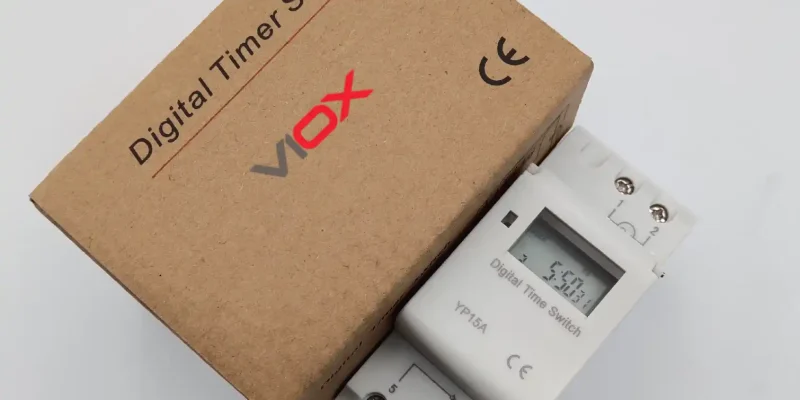مفاتيح المؤقت الرقمية هي أجهزة متعددة الاستخدامات تعمل على أتمتة الأجهزة الكهربائية، مما يعزز كفاءة الطاقة والراحة في المنازل والشركات. يستكشف هذا الدليل الشامل أنواعها ووظائفها وعمليات تركيبها وفوائدها، مما يساعد المستخدمين على اتخاذ قرارات مستنيرة بشأن دمج هذه الأدوات الموفرة للوقت في روتينهم اليومي.
أنواع مفاتيح التوقيت
تأتي مفاتيح المؤقت بأشكال مختلفة لتناسب الاحتياجات والتطبيقات المختلفة:
- الميكانيكية تستخدم المؤقتات أقراصًا أو أذرعًا بسيطة لضبط الوقت يدويًا، وهي مثالية للتحكم الأساسي في الإضاءة.
- رقمي توفر الطرازات تحكماً إلكترونياً دقيقاً مع جداول زمنية قابلة للبرمجة ودورات تشغيل/إيقاف تشغيل متعددة.
- تتصل مفاتيح المؤقت الذكية بشبكة Wi-Fi، مما يسمح بالتحكم عن بُعد عبر تطبيقات الهواتف الذكية والتكامل مع أنظمة المنزل الذكي.
- تعمل المؤقتات الفلكية على ضبط الجداول الزمنية تلقائيًا بناءً على أوقات شروق الشمس وغروبها، مما يجعلها مثالية للإضاءة الخارجية.
يقدم كل نوع ميزات فريدة من نوعها، بدءًا من بساطة المفاتيح الميكانيكية إلى الإمكانات المتقدمة للمؤقتات الذكية، مما يلبي مجموعة واسعة من متطلبات الأتمتة في كل من البيئات السكنية والتجارية.
آلية تبديل المؤقت
تعمل مفاتيح المؤقت باستخدام آليات ميكانيكية أو إلكترونية للتحكم في تدفق الكهرباء في أوقات محددة مسبقًا. تستخدم مفاتيح المؤقت الميكانيكية آلية ميكانيكية مزودة بتروس ونوابض لتنظيم الطاقة. أثناء دوران التروس، تقوم بتشغيل المفتاح لفتح أو إغلاق الدائرة الكهربائية على فترات زمنية محددة. تتميز هذه المفاتيح عادةً بقرص دوار مع دبابيس أو ألسنة يمكن للمستخدمين ضبطها لضبط أوقات التشغيل/إيقاف التشغيل.
من ناحية أخرى، تستخدم مفاتيح المؤقت الإلكترونية معالجات دقيقة وساعات داخلية للتحكم في التوقيت بشكل أكثر دقة. وغالباً ما تشتمل على شاشات عرض رقمية وواجهات قابلة للبرمجة، مما يسمح للمستخدمين بوضع جداول زمنية معقدة. قد تتضمن مفاتيح التبديل هذه ميزات إضافية مثل مستشعرات الضوء أو التوقيت الفلكي لضبط العمليات بناءً على عوامل خارجية. يتم توصيل كلا النوعين من مفاتيح التوقيت بالدائرة الكهربائية، إما من خلال الأسلاك المباشرة أو عن طريق التوصيل بمأخذ كهربائي، وتستخدم مرحلات أو ملامسات لإدارة إمدادات الطاقة للأجهزة المتصلة.
نصائح التثبيت والاستخدام
لتركيب مفتاح مؤقت، تأكد أولاً من أن الطاقة مفصولة عند قاطع الدائرة الكهربائية من أجل السلامة. بالنسبة للمؤقتات من نوع المقبس، ما عليك سوى توصيلها بمأخذ التيار الكهربائي. تتطلب المؤقتات المثبتة على الحائط استبدال المفتاح الموجود، باتباع تعليمات الأسلاك المتوفرة. بعد التركيب، قم بضبط الوقت الحالي وبرمجة جداول التشغيل/إيقاف التشغيل المطلوبة. بالنسبة للمؤقِّتات الميكانيكية، اضبط المجاذيف، بينما تستخدم الموديلات الرقمية أزرار لإدخال الأوقات.
عند استخدام مفاتيح تبديل المؤقت:
- تعرّف على وظائف التجاوز اليدوي لتحقيق المرونة.
- قم بمراجعة الإعدادات وتحديثها بانتظام، خاصة أثناء التغيرات الموسمية.
- تأكد من تطابق سعة حمل المؤقت مع الأجهزة المتصلة لمنع التحميل الزائد.
- للبيئات الخارجية أو الرطبة، اختر الطرازات المقاومة للعوامل الجوية.
- اختبر الإعداد للتأكد من التشغيل السليم وفقًا للإعدادات المبرمجة.
فوائد مفاتيح تبديل المؤقت
توفر مفاتيح المؤقت مزايا هامة تتجاوز الأتمتة الأساسية. فهي تساهم في الحفاظ على الطاقة من خلال ضمان تشغيل الأجهزة عند الضرورة فقط، مما قد يقلل من فواتير الكهرباء. ومن المزايا الرئيسية الأخرى تعزيز الأمان، حيث يمكن للأضواء القابلة للبرمجة أن توهمك بوجود إشغال للأماكن، مما يردع المتطفلين المحتملين. وفي البيئات التجارية، تعمل هذه الأجهزة على تبسيط العمليات من خلال أتمتة جداول الإضاءة والمعدات، مما يحسّن الكفاءة ويقلل من الأخطاء البشرية. بالإضافة إلى ذلك، توفر مفاتيح التوقيت الذكية إمكانية التحكم عن بُعد والتكامل مع أنظمة المنزل الذكي الأخرى، مما يتيح للمستخدمين إدارة أجهزتهم الكهربائية من أي مكان.
اختيار المؤقت المناسب
عند اختيار مفتاح مؤقت، ضع في اعتبارك المتطلبات المحددة للتطبيق الخاص بك. سعة التحميل أمر بالغ الأهمية؛ تأكد من قدرة المفتاح على التعامل مع المتطلبات الكهربائية للأجهزة المتصلة. قم بتقييم الميزات المرغوبة، مثل الجدولة الأساسية أو خيارات البرمجة المتقدمة، وحدد ما إذا كانت القدرات الذكية ضرورية لإعداداتك. تلعب بيئة التركيب دورًا أيضًا؛ اختر الطرازات المقاومة للعوامل الجوية في الأماكن الخارجية أو تلك المصنفة للمناطق الرطبة مثل الحمامات. من خلال تقييم هذه العوامل بعناية، يمكنك اختيار مفتاح مؤقت يلبي احتياجات الأتمتة على النحو الأمثل مع ضمان التشغيل الآمن والفعال.
نصائح للصيانة واستكشاف الأخطاء وإصلاحها
تعد الصيانة الدورية واستكشاف الأخطاء وإصلاحها بشكل صحيح أمرًا ضروريًا لضمان طول عمر مفاتيح المؤقت وتشغيلها بشكل موثوق. إليك بعض النصائح الأساسية:
- قم بفحصه وتنظيفه بشكل دوري: قم بإزالة الغبار والحطام من مفتاح المؤقت باستخدام قطعة قماش ناعمة أو هواء مضغوط. هذا يمنع التراكم الذي يمكن أن يؤثر على الأداء.
- افحص توصيلات الأسلاك: قد تتسبب الأسلاك المفكوكة أو المتآكلة في حدوث أعطال. افحص الوصلات وأحكم ربطها حسب الحاجة.
- اختبر إعدادات المؤقّت: تحقق دوريًا من أن المؤقت يعمل بشكل صحيح وفقًا للجداول الزمنية المبرمجة.
- قم بتشحيم الأجزاء المتحركة: بالنسبة للمؤقتات الميكانيكية، ضع كمية صغيرة من مادة التشحيم المناسبة على التروس والنوابض على النحو الموصى به من قبل الشركة المصنعة.
- عالج مشاكل الطاقة: إذا كان المؤقِّت لا يعمل، تحقق من وجود مصدر طاقة كافٍ وصمامات محترقة.
- تحديثات البرامج الثابتة: بالنسبة للمؤقتات الرقمية، تحقق من وجود أي تحديثات متوفرة للبرامج الثابتة وقم بتثبيتها لتحسين الوظائف.
إذا استمرت المشاكل، استشر دليل الشركة المصنّعة لاستكشاف الأعطال وإصلاحها أو فكر في الحصول على مساعدة احترافية لتشخيص المشاكل الأكثر تعقيداً وإصلاحها.